CISO Blog
A time to care…
People are facing tough times during COVID, they are alone, depression seems to be on the increase and are in need of support…..
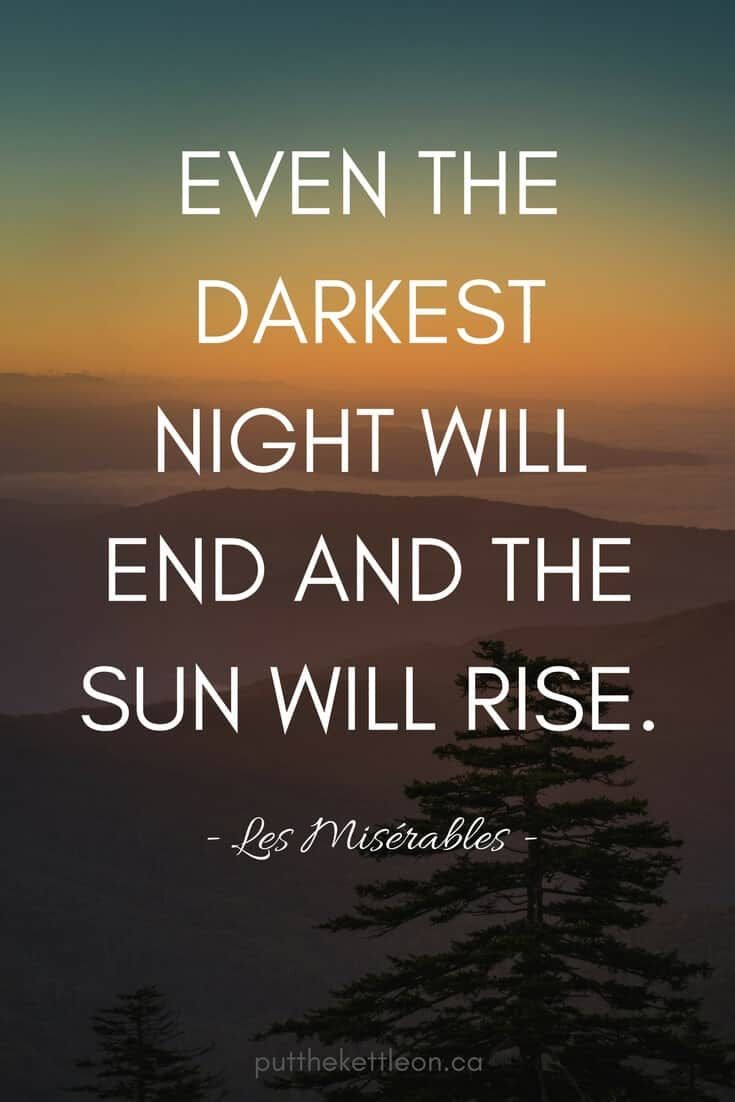
I have been trolling the internet, as I do, in search of relevant topics (mostly work) but every now and then I see something non-work related and I follow that thread (Typical A.D.D. thing to do, down the rabbit hole). This one thread I picked up is about people during COVID, they are facing hard times, they are alone, depression seems to be on the increase and are in need of support…..
I personally know how much it takes out of you to open yourself up and ask for help. So when I see how quickly people reached out to that person, offering them a shoulder, an ear, a hand or just a kind word of support, telling them that there is light at the end of the tunnel and you DON’T GET TO CHECK OUT was really inspirational, knowing that people care even though they don’t know that person at all. It shows that there are still people with good hearts out there.
To those who care, know you saved more people than you know.
CISO Blog
Season 2 Episode 5 of The Troublemaker CISO: Black Basta Unmasked – A Chat Log Reveal
Buckle up, folks! The notorious Black Basta ransomware gang just took a major hit as their internal chat logs got spilled online. This isn’t just your average leak—it’s a treasure trove revealing their dark secrets, shady tactics, and the infighting simmering among the ranks. Want to know how they operate, who’s running the show, and how you can fortify your defenses against these digital pirates? Dive into the chaos of Black Basta with us and discover how even the murkiest corners of cybercrime can get shed light on!

Hold onto your hats, folks, because in a twist likely to make even the most seasoned hackers cringe, the infamous Black Basta ransomware gang just got hit with a dose of exposure. In February 2025, their internal chat logs spilled onto the internet, lifting the veil on their clandestine operations and potentially outing some key players behind the digital mayhem.
Who is Black Basta?
If you want the full backstory check out our deep dive into Black Basta, available here
Here is the short version: Emerging in April 2022, Black Basta quickly burst onto the scene as a formidable Ransomware-as-a-Service (RaaS) operation. By targeting sectors ranging from healthcare to entertainment, this gang’s reputation precedes them—over 500 organizations globally can attest to their wrath. Their calling card? The notorious double extortion play: encrypt the system and filch sensitive data, then demand a ransom with the threat of public leaks if unpaid.
Word on the street suggests Black Basta might be the unholy offspring of the now-defunct Conti ransomware and FIN7 threat actor groups. Whether a fusion or a reincarnation, they’re built on a foundation of bad intentions and digital crime prowess.
Digging Into Their Methods
With a toolbox full of advanced techniques, Black Basta crafts their attack strategy like a maestro:
– Starting Point: They breach defenses with spear-phishing, insider help, or buying network access. Recently, they even resorted to misusing Microsoft Teams, impersonating IT help desks to trick employees into opening their networks wide open.
– Onward and Upward: Once inside, they move laterally, scooping up credentials with tools like QakBot and Mimikatz. Vulnerabilities like ZeroLogon and PrintNightmare? They exploit those like kids in a candy store.
– Keeping Tabs: Using Cobalt Strike Beacons and SystemBC, they maintain a firm grip on compromised systems.
– The Double Hit: Before encrypting files and appending their signature “.basta” extension, they disable security measures and exfiltrate data with tools such as Rclone and WinSCP, leaving a ransom note as the cherry on top.
The Chat Log Leak Bombshell
Enter the catalyst for chaos: a character named ExploitWhispers unleashed reams of the gang’s internal chat messages via the Matrix platform, covering conversations from September 2023 to September 2024. The logs unveil more than just tactical playbooks—they expose friction and deceit within Black Basta’s ranks.
PRODAFT, keen-eyed cyber defenders, suggest this leak might stem from discord following alleged attacks on Russian banks—a tale not too dissimilar from the notorious Conti leaks. Leaked messages hint at some operators double-crossing victims by taking ransom without decryptors. Some top dogs ditched for rival groups while the rest grappled with the realization that Black Basta’s punch was getting weaker.
And guess what? Names emerged in the chats:
– Lapa: An admin.
– Cortes: Linked to QakBot.
– YY: The prime administrator.
– Trump (aka GG and AA): Allegedly Oleg Nefedov, the head honcho.
Security researchers are scrutinizing the logs, eager to piece together the digital puzzle, with Hudson Rock even rolling out an LLM to delve deeper.
Ladies and gents, as we peer through this unexpected window into the underworld, remember: even the darkest recesses of the internet can be dragged into the light. Keep eyes peeled, ears to the ground, and let’s keep giving troublemakers like Black Basta a run for their crypto.
CISO Blog
Season 2 Episode 4 of The Troublemaker CISO: Salt Typhoon – An Unrelenting Storm on Telecoms
In the relentless digital battleground of 2025, Salt Typhoon is churning up a storm that telecoms can’t ignore. This state-sponsored cyber squad is at it again, infiltrating networks and dodging detection with their infamous espionage tactics. Targeting telecom giants worldwide, they’re exploiting vulnerabilities faster than you can say “patch it!” How do we defend against this relentless assault? By building robust, multi-layered defenses and staying one step ahead. Ready to weather the storm, troubleshooters? Dive in to uncover the strategies that can fortify our digital fortress against Salt Typhoon’s unyielding deluge.

Ladies and gentlemen, buckle up, because Salt Typhoon is back at it, causing a ruckus in our digital playgrounds. This Chinese state-sponsored APT group is no stranger to controversy, and February 2025 has them splashed across headlines once more. Their playground? Telecommunications and critical infrastructure. Their game? Cyber espionage for world domination, or at least to gather intelligence and strategic advantage.

How It All Began
Salt Typhoon blustered onto the scene around 2020, quickly turning into a high-priority headache for cybersecurity pros everywhere. They cut their teeth by:
- Nabbing holes in public-facing servers like Microsoft Exchange to break in.
- Spying on hotels, governments, and law firms, trying to catch influential figures off guard.
- Crafting sneaky backdoors like SparrowDoor and Demodex to stick around on breached systems.
- Dodging detection with top-notch anti-forensic shenanigans.
Over the years, their style evolved, adding “living off the land” tactics and honing in on juicier targets.
Read the full Threat report on Salt Typhoon
The 2025 Storm Surge
Fast forward to the chaos of 2025, and Salt Typhoon is back under the spotlight:
- Busting into U.S. telecom bones through unpatched Cisco IOS XE devices. Ouch!
- Attacking over 1,000 Cisco network gadgets worldwide, hitting the U.S., South America, and India hard.
- Compromising telecom giants like a U.S. ISP, U.K. affiliate networks, a South African provider, an Italian ISP, and a major player in Thailand.
- Deploying GhostSpider malware to weave their web.
- Exploiting well-trodden vulnerabilities in Cisco gear—CVE-2023-20198 and CVE-2023-20273—to snag admin access.
- Probing universities for their sweet research in telecom, engineering, and tech.
Their focus? Espionage, persistence, and staying ahead of geopolitical showdowns by intercepting data flows whenever it suits them.
The Fallout
Salt Typhoon’s actions ripple far beyond just cybersecurity headaches:
- National security risks: Breaching surveillance systems jeopardizes law enforcement and national operations.
- Data privacy violations: Personal and sensitive info is laid bare, compromising organizations and individuals.
- Threats to critical infrastructure: Telecommunication disruptions can snowball, impacting countless sectors.
Batten Down the Hatches
What’s a savvy guardian of cyberspace to do? Here’s how to withstand the storm:
- Roll out robust security frameworks like zero-trust architectures and keep vigilant with continuous monitoring.
- Patch those vulnerabilities, stat! Quickly seal any discovered holes to keep your defenses tight.
- Boost network visibility and keep an eagle eye on unusual behavior.
- Fortify infrastructure with segmentation, access controls, and souped-up VPN gateways.
- Share the wisdom: Stay in the know about Salt Typhoon’s latest tricky tactics.
- Bolster those Cisco devices.
Taking a hands-on, multi-layered approach is the only way to stay ahead of Salt Typhoon and other nefarious state-sponsored groupies. Let’s keep the umbrella of preparedness over our heads in the fast-moving digital storm. Stay sharp, troubleshooters—the world depends on it!
CISO Blog
Season 2 Episode 3 of The Troublemaker CISO: Trusting Third-Party Security Promises – The Risks We Forget

In today’s digital reimagining, where digital is king and cyber threats are the court jesters causing chaos, we’ve placed a precarious trust in third-party promises to shield us from scammers and ne’er-do-wells. But guess what? These promises too often teeter like a house of cards, leaving us exposed when the wind blows wrong. This tale, sponsored by Bitdefender, unravels the shaky reality we’ve woven with telco strategies for consumer security in 2025.

Telcos worldwide are ramping up spending on consumer security software, set to hit $606 million by 2030. Despite healthy growth forecasts, what’s more important to note is the increase in high-impact, multi-platform scams. Scammers are evolving like they just binged on a tech-advancement series, and it’s up to us to keep pace.
Here’s a harsh dose of reality: as much as 70% of telcos’ spending goes into endpoint security, yet large-scale destruction like Windstream’s 600,000 router obliteration in 2023 sounds the alarm against complacency. With AI enhancing scams, from phishing emails to identity spoofing, the threat is more pervasive and personal than ever.
But let’s not put all the security eggs in the telco basket. As consumers, we’ve got a role to play too. Here’s a guide for you to stay a step ahead of scammers:
- Educate Yourself: Knowledge is your first layer of defense. Familiarize yourself with common scam tactics. Don’t blindly trust caller IDs and do learn to recognize phishing attempts.
- Use Strong, Unique Passwords: Trust me, “1234” is not a password, it’s an invitation. Use complex passwords and change them regularly, or better yet, use a password manager.
- Enable Multi-Factor Authentication (MFA): Add another hurdle for bad actors. If one factor is compromised, a second can prevent unauthorized access.
- Be Skeptical of Unsolicited Communications: If a bank, telco, or other service provider contacts you out of the blue asking for personal info, be skeptical. Verify the legitimacy of the request through official channels.
- Regularly Update Software: Ensure all devices, from your smartphones to your smart fridges, are current. Updates often include patches for newly-discovered vulnerabilities.
- Consider Dedicated Security Apps: Use apps like Bitdefender’s ‘Scam Alert’ which provide pop-up notifications of suspicious activity across messaging platforms. These supplements can offer an added layer of scrutiny against scams.
- Beware of Fake Identity Red Flags: AI-generated lures are getting more convincing, so question authenticity—even the quick glance at a familiar email domain isn’t enough. Always double-check for discrepancies.
While telcos and tech companies like Bitdefender work tirelessly to innovate defense frameworks, it’s crucial we arm ourselves with awareness and active participation. Remember, in this interconnected landscape, your vigilance is as potent a defense as any firewall. Scammers never clock out—and neither should your focus on personal security.
So, folks, let’s keep our shields up and minds sharper. In this game of digital survival, staying one step ahead is not just an advantage—it’s essential. Prepare yourselves, maintain skepticism, and keep those cybersecurity layers thick and many. Stay safe out there, troubleshooters—the world needs your digital resilience.
-

 Organizational Transformation5 months ago
Organizational Transformation5 months agoDigital Transformation: Shaping the Future of Modern Enterprises
-

 CISO Blog3 months ago
CISO Blog3 months agoSalt Typhoon, an advanced persistent threat
-

 Threat Actors6 months ago
Threat Actors6 months agoThe Russian Bear Unleashed: The Cyber Threat of APT28
-

 CISO Blog7 months ago
CISO Blog7 months agoNIST Drops Password Complexity and Mandatory Reset Rules: A New Era for Password Security
-

 CISO Blog3 months ago
CISO Blog3 months agoIt’s Time to Close the Software Understanding Gap
-

 CISO Blog5 months ago
CISO Blog5 months agoThe Troublemaker’s Take on Liminal Panda
-

 Digital Transformation5 months ago
Digital Transformation5 months agoThe Importance of Digital Transformation in Today’s Business World
-

 CISO Blog5 months ago
CISO Blog5 months agoPart 2 of keeping our parents digitally safe


